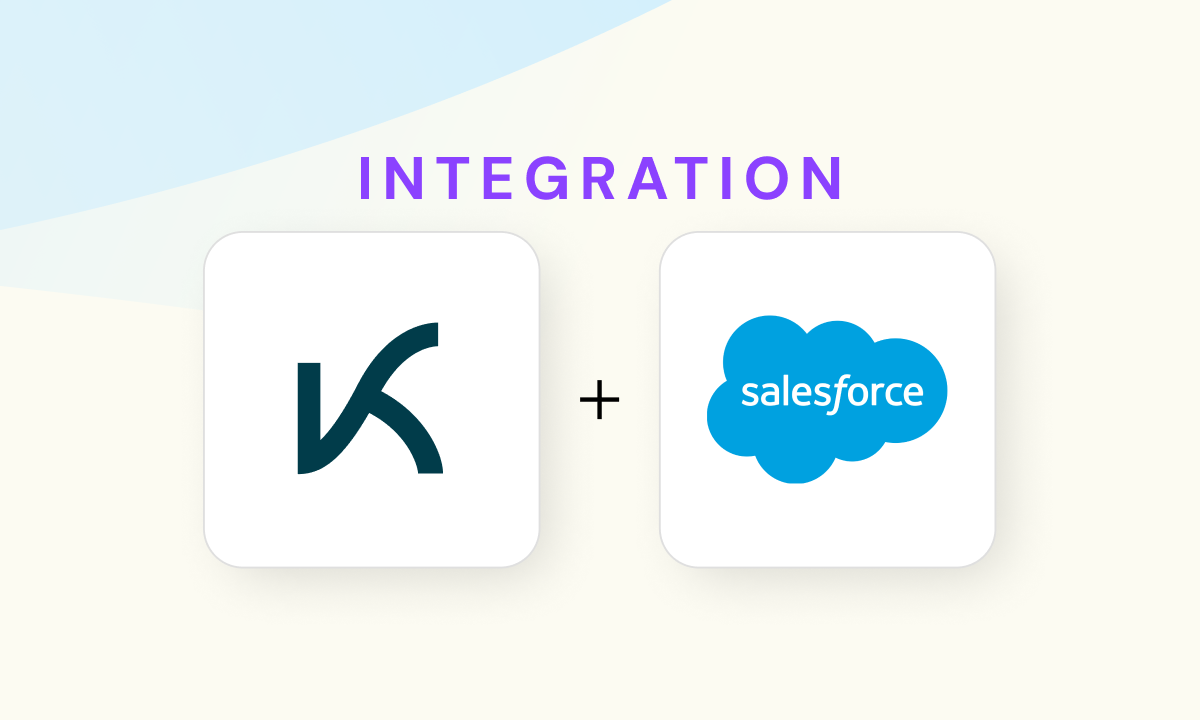Kognitos’ HAL (hyperautomation lifecycle) platform is a game-changer for organizations looking to implement agentic AI automation, save time, deliver value, and reduce technical debt. As point solutions for automation and AI agents emerge, Kognitos stands apart as a platform that meets complexity head-on, while remaining user friendly.
HAL is automating the entire lifecycle of automation, beginning with its innovative auto-write feature.
Understanding HAL: The Future of Hyperautomation
At its core, hyperautomation enables organizations to automate processes at scale. The demand for automation has always been high, but the resources required to support traditional automation kept large-scale adoption out of reach. HAL is designed to bring together each stage of the hyperautomation lifecycle, providing a single, integrated solution that not only automates tasks, but also manages and optimizes them.
The platform is built upon a cutting-edge, neurosymbolic hybrid AI that combines the creativity of generative AI with deterministic logic to deliver accurate, repeatable, and hallucination-free AI agents. In short, HAL is an end-to-end automation solution. The five steps of the hyperautomation lifecycle are:
- Auto-write
- Auto-test
- Auto-deploy
- Auto-monitor
- Auto-debug
Let’s dive deeper into HAL’s auto-write functionality.
How to Use HAL’s Auto-Write Feature
Each new automation created in HAL begins with the auto-write feature. Users can create sophisticated workflows from simple instructions, eliminating the need for complex coding or technical expertise.
Where in the past a new process automation may have required months of planning and design, with HAL you can have an automation with as little as a prompt or SOP (standard operating procedure) document. Here’s how it works:
1. Input Instructions
Users input their SOPs or simple instructions into the platform in plain English. HAL can even prompt users to auto-generate instructions for common use cases like generating reports in Excel, processing invoices, data reconciliation, and more.

2. Review and Outline
HAL reviews the prompt or the instructions you provide, then generates a detailed plan in deterministic English, so both the machine and the human can understand. This crucial, intermediate step is what makes AI trusted, auditable, and safe for use in mission critical business processes.

3. Auto-Write and Apply
After outlining the steps above, HAL auto-writes the automation. You review the automation, and simply click “Apply” if everything looks correct.

4. Execute Your Process
To run your automation through the rest of the stages of HAL, click “Accept all” and then run the process. It’s that simple. Start to finish, you can create your agent in minutes.

From SOP to AI Agent
Auto-write makes creating powerful enterprise automations simpler than ever before. It can streamline a variety of use cases. Our customers have found particular success with intelligent document processing (IDP) and Excel-based tasks, such as invoice processing and data consolidation.
Instead of investing time and resources on programming bots, HAL can create self-sustaining AI agents capable of automating complex business processes. If you have an SOP, you now have an AI agent.
HAL and its auto-write feature are revolutionizing the way the industry does automation. If you’re ready to experience the power of auto-write and the full capabilities of HAL, sign up for free community trial access to HAL, and create your first AI agent today.

Discover the Power of Kognitos
Our clients achieved:
- 75%manual data entry eliminated
- 30 hourssaved on invoicing per week
- 2 millionreceipts analyzed per year